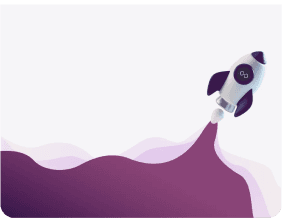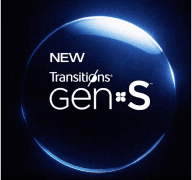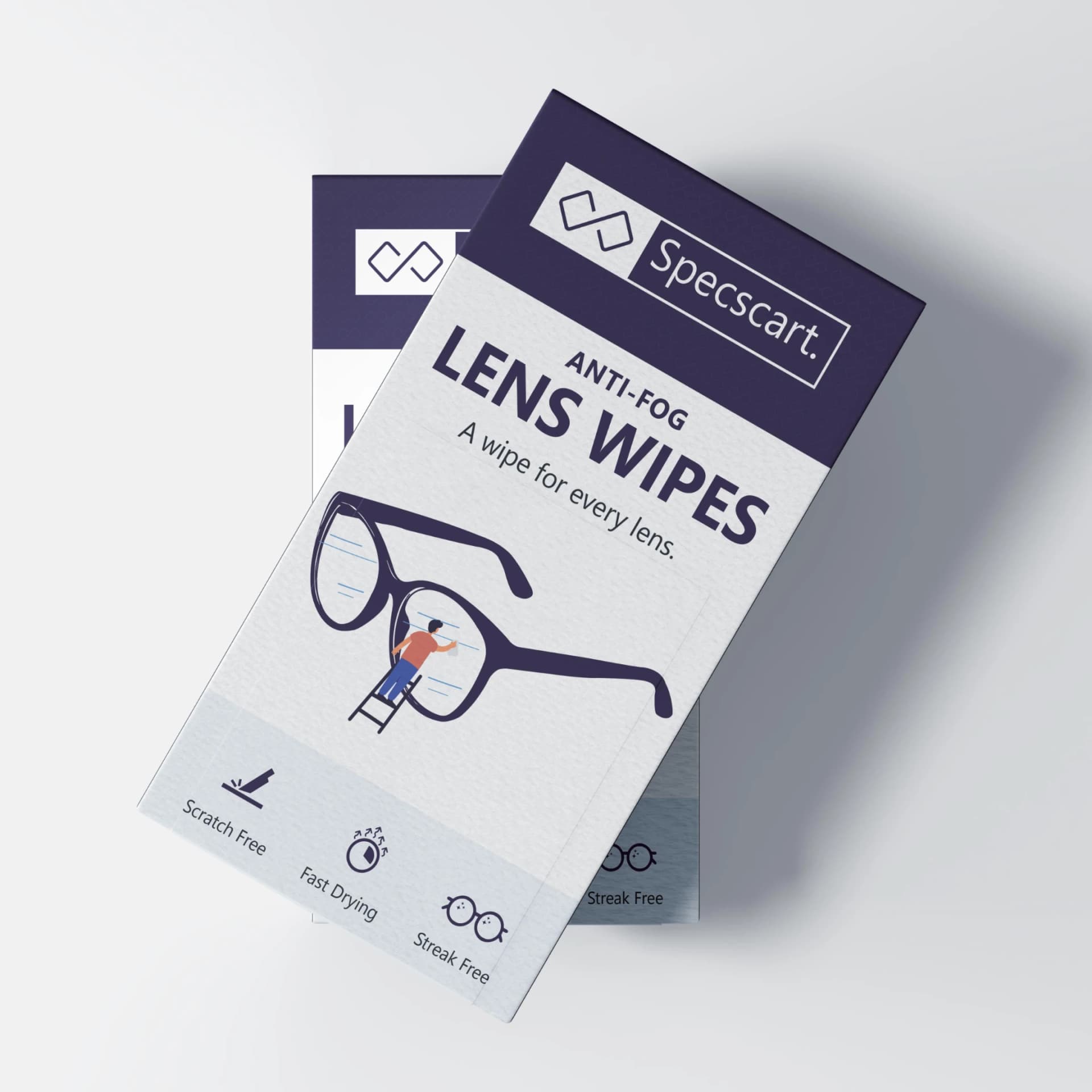Computer Vision Syndrome - Causes, Symptoms, and Treatment

Content Manager
In this digital era, most of us need to spend time near our laptops or computers- we can’t get rid of these devices. Digital eye strain is quite common among people who use digital devices for a significant part of their day. If you deal with digital eye strain, also known as computer vision syndrome, you might suffer from unwanted headaches, eye fatigue and dry eyes.
While looking at a digital screen, our eyes need to focus and refocus continuously. Since the texts on your devices are not as sharp as the book, your eyes need to shift focus, and that paves the way toward causing digital eye strain. Also, glare from these devices can often result in the same. However, we can always combat it by limiting our screen time. In this blog, we will gain knowledge about the causes, symptoms and treatment of computer vision syndrome.
What are the Causes of Computer Vision Syndrome?

Let’s take a moment to learn the causes of computer vision syndrome at a glance. Check out the pointers below for more information:
Contrast levels on your screen: Sometimes, the contrast level between the texts and their background is low. This is one of the reasons that can accelerate the chances of computer vision syndrome.
Refocusing continuously: As mentioned earlier, you need to focus and refocus while looking at the papers and the computer's digital screen. Since this process includes constant movement of the eyes, individuals often get exposed to computer vision syndrome.
Inadequate blinking: Every minute, we blink 18 to 22 times. Blinking is important since it keeps our eyes moist and lubricated. However, when we use our laptop or computer, we hardly blink (three to seven times per minute, maybe). Not blinking your eyes leads to dry eyes- it can be troublesome after a certain point in time.
What are the Symptoms of Computer Vision Syndrome?
Now, we will talk about the symptoms of computer vision syndrome for your understanding:
Eye fatigue
Eye strain
Blurry vision
Headache
Dry eyes
Neck pain
Red, itchy or tearing eyes
Shoulder pain
Do you know what some of the risk factors of computer vision are? Well, we are here to point that out:
Poor lighting
Working on your computer for quite a long period
A reflection or glare on your digital screen
Incorrect prescription sunglasses and glasses
Uncorrected vision problems such as astigmatism or farsightedness
Poor posture while using your computer
Incorrect angle of viewing distance
How Can You Diagnose Computer Vision Syndrome?

In order to diagnose computer screen eye strain, professional eye specialists perform a comprehensive eye test. They might ask you about the symptoms, along with their severity level. Also, you can share this information with your eye care specialist:
The total amount of time you spend using your digital gadgets
If you have any medical conditions, make sure to let them know
Your posture and work environment
Discuss your medications (if any)
If your family members have any vision problems or eye diseases, you need to address the concerns
Experts will evaluate your current situation and suggest treatment options accordingly.
How Can You Treat Computer Vision Syndrome?

Even if you have minor refractive errors, they can worsen your computer vision syndrome. Some of the computer vision syndrome treatments typically include:
Computer glasses: You can rely on computer glasses since they are a great accessory to fix your impaired vision. Apart from that, you can opt for eyeglasses with an anti-glare coating that reduces glare from the devices.
Manage your dry eyes: Since the use of digital devices tends to result in dry eyes, you need to take a step toward resolving the issue. Some of the ways out might include artificial tears, eye drops and blinking often.
Change your environment and routine: By changing your surrounding environment and routine, you will be able to keep computer vision syndrome at bay. You can practice the 20-20-20 method, in which you need to concentrate on something 20 feet away for 20 seconds every 20 minutes. Try to reduce your overall screen time in a day. Also, limit glare, invest in an ergonomic workstation and adjust your screen contrast and brightness.
Final Thoughts
Well, this is all about computer vision syndrome, its causes, symptoms and treatment methods. To keep your eyes safe from digital eye strain, you should maintain a healthy lifestyle like reducing screen time, taking short breaks and following the 20-20-20 method. Another factor that contributes to CVS is the blue light emitted from digital devices. This high-energy light can worsen eye fatigue in the long run. At Specscart, our X-Blue lenses can be helpful in combating the condition. They come with a built-in blue light filter that offers extra protection against harmful blue light, helping to keep your eyes comfortable and protected throughout the day.
References:
Caution: You may become style obsessed
Your way finder
2000+ Trendy Styles

Fashion Forward Sunnies